Description
Course Code ASR0204
This Microsoft Word 2013 Intermediate course aims to enhance existing skills and knowledge by enabling delegates to learn more about specific documentation creation aspects including working with multiple documents, formatting tables, tabs, lists, merging, templates, section breaks, and much more. Upon Completion of the course delegates should develop their skills and understanding in the following:
- Work with Document Techniques
- Use a range of Formatting Techniques
- Work with PDF Documents
- Work with Word Options and Document Properties
- Create and apply Styles
- Create and work effectively with Themes
- Create and use Templates
- Learn how to work with Section Breaks
- Insert and work with Headers and Footers in documents
- Perform various Merging tasks
- Draw and Format Shapes
- Insert and work with Text Boxes
- Use table features to improve the Layout and Format of Tables
- Enhance and correct Pictures
| Type | Details | |
| Direct Delivery | Direct delivery via tutor-led training session, offering you interactive training in a small classroom setting. Packed with exercises and hands-on experiences, this course enables you to apply what you have learnt back in the workplace and professionally. | |
| Entry Requirements |
This course assumes some knowledge of working with documents in Microsoft Word 2013 and preferably have completed the Microsoft Word 2013 Beginner course. It would be beneficial to have a general understanding of personal computers and the operating system environment, especially in regard to working with files and folders.
|
|
| Progression | The natural progression is MS Word 2013 Advanced | |
| Duration | 1 Day : 9:30 am to 4:30 pm | |
| Location | Aspyra Training: 46-48 Alfreton Road, Nottingham, NG7 3NN. Alternatively, we can deliver the training in your location or on your site at a mutually convenient date and time. Onsite rate applies. | |
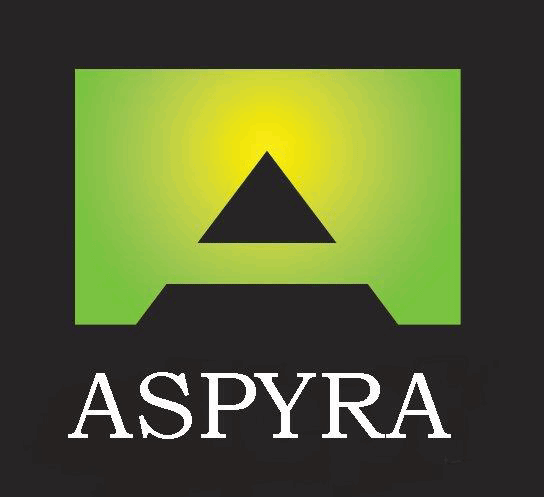










Reviews
There are no reviews yet.