Description
Course Code APR0052
This Microsoft Excel 2007 Advanced course is the last of a 3-Level program, designed to enable delegates to acquire sufficient skills and knowledge in Excel at advanced level. Packed with exercises, this course engages delegates in activities associated with advanced analysis tools including PivotTables, Solver, Outlining and Summarising as well as some key automation features such as Macros. Upon completion of this course, delegates will know how to:
- Use a Range of Lookup and Reference Functions
- Modify Excel Options.
- Create and Use Labels and Names in a Workbook.
- Protect Data in Worksheets and Workbooks.
- Summarise Data using Subtotals and Relative Range Naming
- Use Data Linking to Create more Efficient Workbooks
- Combine data from several workbooks into one
- Understand and Create PivotTables
- Construct and Operate PivotTables using some of the ore advanced techniques
- Use Goal Seeking to determine the Values Required to Reach a Desired Result
- Group Cells and Manipulate Worksheets
- Use Solver to Solve More Complex and Intricate Problems
- Create Recorded Macros
- Use the Macro Recorder to Create a Variety of Macros
| Type | Details | |
| Delivery Method | Direct delivery via tutor-led training session, offering you interactive training in a small classroom setting. Packed with exercises and hands-on experiences, this course enables you to apply what you have learnt back in the workplace and professionally. | |
| Entry Requirements | This course assumes that you have some knowledge and experience of using the Microsoft Excel 2007 software or have completed the Microsoft Excel 2007 at Beginners and Intermediate levels. A general understanding of personal computers and the Windows operating system environment would also be beneficial. | |
| Progression | The natural progression is ECDL Excel Advanced. | |
| Duration | 1 Day 9:30 am to 4:30 pm | |
| Location | Aspyra Training: 46-48 Alfreton Road Nottingham NG7 3NN. Alternatively, we can deliver the training in your location or on your site at a mutually convenient date and time. Onsite rate applies. | |
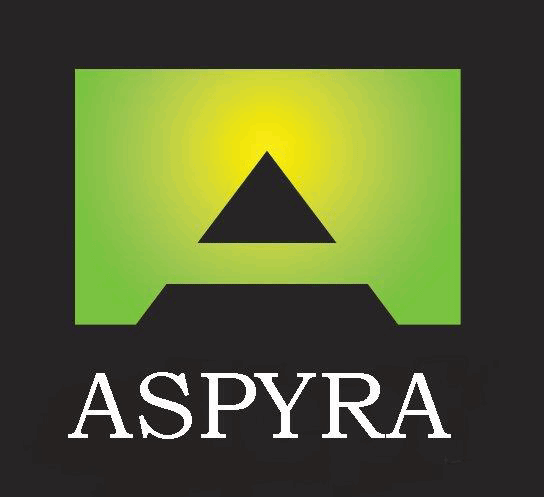










Reviews
There are no reviews yet.