Description
Course Code: APR0189
This Microsoft Excel 2010 Intermediate (Level 2) course is the second of a 3 level programme and is designed for Microsoft Excel 2010 spreadsheets users. Delegates will therefore extend the knowledge and skills they acquired from the Beginner (Level 1) course and will enhance their skills and knowledge further in order to produce productive and effective workbooks. We will engage delegates in a range of activities associated with formulas and function techniques, intricate formatting, enabling them to understand and set complex printing options, use intricate features in charts, work more effectively with workbooks and worksheets. Upon completion of this course delegates will develop sufficient skills and knowledge in the following:
- Using Microsoft Excel 2010 Fill Operations
- Working with logical functions in Microsoft Excel 2010
- Using a variety of formula techniques
- Applying a variety of number formatting techniques
- Applying conditional formatting in worksheets
- Applying Borders to ranges and cells
- Applying a range of page techniques
- Work with a variety of elements in worksheets
- Using a variety of find an replace techniques
- Sorting and Filtering in Worksheets
- Using a variety of charting techniques
| Type | Details |
|
| Delivery Method | Direct delivery training course, providing you with interactive training in a small classroom setting. Packed with exercises and hands-on experiences, this course enables you to apply what you have learnt back in the workplace and professionally.
|
|
| Entry Requirements | Delegates taking this course should be familiar with personal computers and the use of a keyboard and a mouse. Furthermore, this course assumes that participants have completed the Excel 2010 Beginner course or have equivalent experience. | |
| Progression | The natural progression is Excel 2010 Advanced. | |
| Duration | 1 Day : 9:30 am to 4:30 pm | |
| Location | Aspyra Training: 46-48 Alfreton Road Nottingham NG7 3NN. Alternatively, we can deliver the training in your location or on your site at a mutually convenient date and time. Onsite rate applies. | |
–>
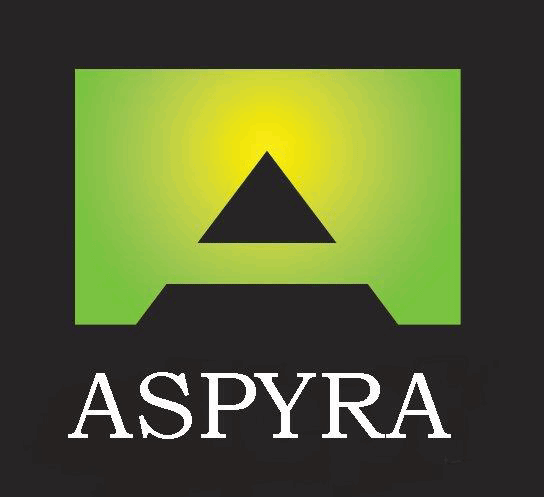










Reviews
There are no reviews yet.