Description
Course Code ASR0201
This Microsoft Excel 2016 Beginner course is the first of a 3 level programme which is designed to give new spreadsheets users a thorough grounding in understanding and using spreadsheets in Microsoft Excel 2016. This course is for delegates wishing to develop their skills and knowledge in order to understand the importance of accuracy in Excel 2016. It places particular emphasis on developing accurate and well-designed spreadsheets, employing sound design and documentation principles.
Upon completion of this course delegates will develop sufficient skills and knowledge in the following:
- Understanding how to navigate their way around Microsoft Excel 2016
- Creating and working with new workbooks
- Opening and navigating within workbooks and worksheets
- Making changes to data in workbooks
- Understanding and working with ranges in worksheets
- Copying and pasting data in Exce
- Using the available fill operations to fill data series
- Moving the contents of cells and ranges within and between workbooks
- Understanding, creating and working with formulas and functions
- Understanding and using formula cell referencing
- Using font formatting techniques
- Aligning the contents of cells in a number of ways
- Understanding and using the number formatting features in Excel
- Formatting rows and columns in worksheets
- Working with elements that make up the structure of a worksheet
- Sorting data in lists in worksheets
- Filtering data in tables
- Printing workbook data
- Creating effective charts in Microsoft Excel 2016
- Obtaining help for Excel 2016
- Understanding points to consider to avoid problems in worksheets
| Type | Details | |
| Delivery Method | Direct delivery via tutor-led training session, offering you interactive training in a small classroom setting. Packed with exercises and hands-on experiences, this course enables you to apply what you have learnt back in the workplace and professionally. | |
| Entry Requirements |
This course assumes delegates have little or no knowledge or experience of using the Excel 2016 software. A general understanding of personal computers and the Windows operating system environment would be beneficial.
|
|
| Progression | The natural progression is MS Excel 2016 Intermediate | |
| Duration | 1 Day : 9:30 am to 4:30 pm | |
| Location | Aspyra Training: 46-48 Alfreton Road Nottingham NG7 3NN. Alternatively, we can deliver the training remotely, or at your location or on your site at a mutually convenient date and time. Onsite rate applies. | |
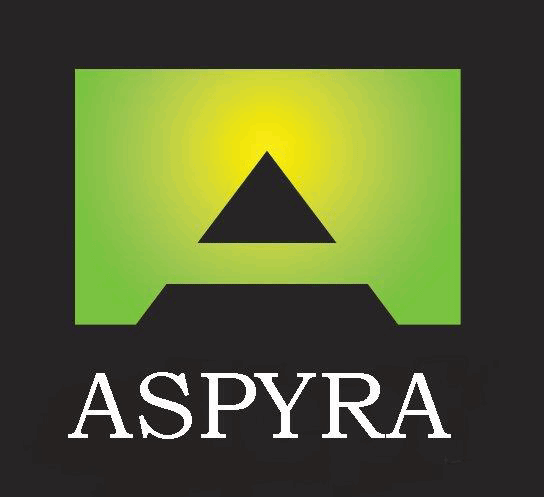










Reviews
There are no reviews yet.