Description
Course Code APR0196
Delegates taking this course will learn how to use the advanced features of Microsoft PowerPoint 2010. It is designed for computer users who have prior experience of using Microsoft PowerPoint and engage delegates in activities associated with adding the advanced elements such as animation & media files, and creating self managing presentations. Upon completion of the course delegates will develop their skills, knowledge and understanding of the following:
- Customize the Quick Access toolbar
- Create and apply custom design themes
- Create and apply custom templates to new presentations
- Creating, edit, apply and rename slide masters
- Modify ClipArt images
- Add sound and movie clips to presentations
- Apply animation effects to slide elements
- Create photo album presentation to display photographs.
- Format IGX Graphic
- Create and format custom table
- Add interactive elements to slide and create customized slide shows
- Review, prepare and share presentations
- Publish menu and save presentations as Web pages.
- Create presentation add and link contents from a Word document or an Excel worksheet
- Create links on slides to other contents such as a Word document or an Excel worksheet.
| Type | Details | |
| Delivery Method | Direct delivery via tutor-led training session, offering you interactive training in a small classroom setting. Packed with exercises and hands-on experiences, this course enables you to apply what you have learnt back in the workplace and professionally. | |
| Entry Requirements | This course assumes that you have some knowledge and experience of using the Microsoft PowerPoint 2010 software or have completed the Microsoft PowerPoint 2010 Level 1 course. A general understanding of personal computers and the Windows operating system environment would also be beneficial. | |
| Progression | The natural progression is ECDL Advanced Presentation or Level 3 Presentation qualification | |
| Duration | 1 Day: 9:30 am to 4:30 pm | |
| Location | Aspyra Training:46-48 Alfreton Road Nottingham NG7 3NN. Alternatively, we can deliver the training in your location or on your site at a mutually convenient date and time. Onsite rate applies. | |
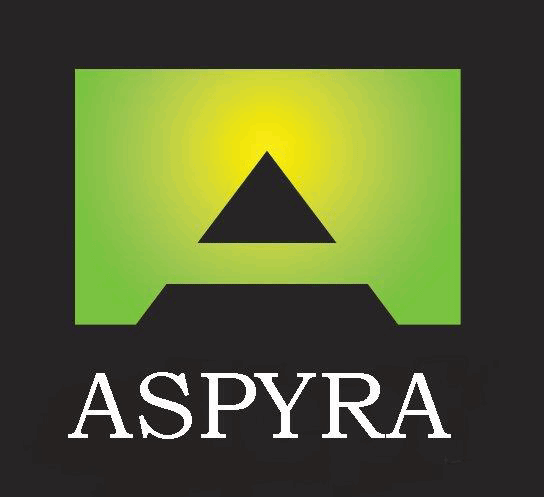










Reviews
There are no reviews yet.