Description
Course Code APR0200
This Microsoft Publisher Beginner course aims to give new users of Publisher a thorough grounding in the basics of creating and working with publications using Microsoft Publisher 2013. The course places particular emphasis on developing accurate and well-designed publications, employing sound design and documentation principles. You will acquire sufficient skills and knowledge in Microsoft Publisher 2013 to enable you to create publications such as flyers, newsletters and labels. Upon Completion of the course delegates should be able to:
- Work with the basic features of Microsoft Publisher 2013
- Create new publications
- Understand concepts essential to the use of Microsoft Publisher
- Understand how to work with text
- Understand different techniques for working with text
- Insert building blocks into publications
- Insert and modify shapes and pictures
- Create, use and modify tables
- Create publications based on different layout and design options
- Use master pages effectively
- Conduct and customise mail merge
- Create a catalogue merge
- Save and share your publication in several different ways
- Find the information you need in Help
| Type | Details | |
| Delivery Method | Direct delivery via tutor-led training session, offering you interactive training in a small classroom setting. Packed with exercises and hands-on experiences, this course enables you to apply what you have learnt back in the workplace and professionally. | |
| Entry Requirements |
This course assumes little or no knowledge or experience of producing publications or Microsoft Publisher 2013. However, it would be beneficial to have a general understanding of personal computers and the operating system environment, especially in regard to working with files and folders.
|
|
| Progression | The natural progression is MS Publisher 2013 Advanced; Publisher Level 2/3 qualification | |
| Duration | 2 Days : 9:30 am to 4:30 pm each day | |
| Location | 46-48 Alfreton Road Nottingham NG7 3NN. Alternatively, we can deliver the training in your location or on your site at a mutually convenient date and time. Onsite rate applies. | |
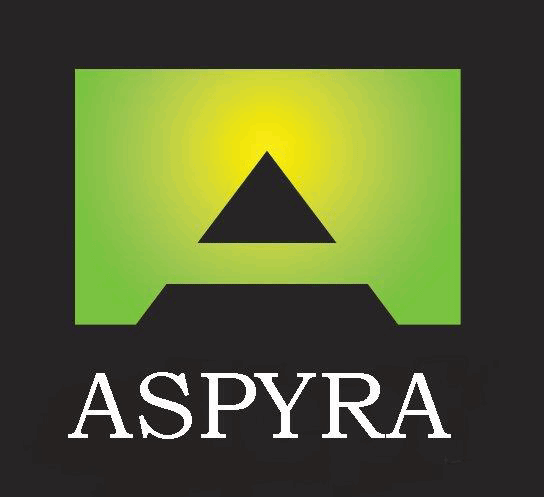










Reviews
There are no reviews yet.