Description
Course Code ASR0203
- Work with the basic features of Microsoft Word
- Create new documents
- Work with documents
- Display documents using various views
- Select and work with text in documents
- Use a range of font formatting techniques
- Format paragraphs
- Work effectively with features that that affect the page layout of your documents
- Create and modify tabs and tables
- Perform Mail Merges
- Print documents
- Use Help to find information
- Create high quality documents designs and layouts
| Type | Details | |
| Delivery Method | Direct delivery via tutor-led training session, offering you interactive training in a small classroom setting. Packed with exercises and hands-on experiences, this course enables you to apply what you have learnt back in the workplace and professionally. | |
| Entry Requirements |
This course assumes that you have little or no knowledge or experience of using the Excel 2013 software. A general understanding of personal computers and the Windows operating system environment would be beneficial.
|
|
| Progression | The natural progression is MS Word 2013 Intermediate | |
| Duration | 1 Day : 9:30 am to 4:30 pm | |
| Location | Aspyra Training: 46-48 Alfreton Road, Nottingham, NG7 3NN. Alternatively, we can deliver the training in your location or on your site at a mutually convenient date and time. Onsite rate applies. | |
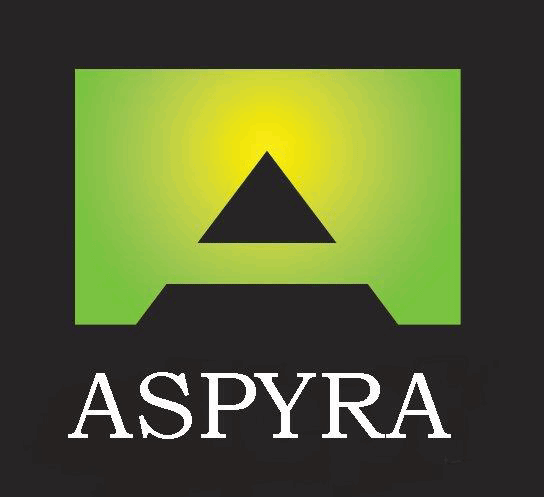










Reviews
There are no reviews yet.